Achievements
Achievements allow you to check if a customer has reached a defined target within a specified period of time.
You can use achievements to check if your customers have performed a defined action the target number of times within the achievement period. For example, a customer completes an achievement when they place 3 orders in 7 days.
You can also use achievements to check if customers have spent a target amount of time or money within the achievement period. For example, a customer completes an achievement when they have spent $500 in your online store over a period of 2 months.
Use campaigns to then reward your customers for completing an achievement. This can help boost customer engagement, improve loyalty to your brand, and increase sales.
Using achievements
You can reward your customers for completing an achievement by:
- Creating a campaign.
- Creating an achievement in the campaign.
- In the Rule Builder of your campaign:
- Creating a rule and adding a condition to define the customer action or event that is counted by the achievement.
- Adding an effect to update a customer's progress in the achievement.
- Creating another rule and adding a condition to check if the achievement has been completed by the customer.
- Adding an effect to reward the customer for completing the achievement.
Achievement period
The achievement period is the defined duration within which the customer must complete the achievement. Achievements are iterative and therefore end and reset after the defined period is complete.
You set the achievement period when you create the achievement.
If a customer does not complete the achievement in the defined period, the achievement expires.
The following diagram shows the workflow when a customer completes the achievement within the achievement period:
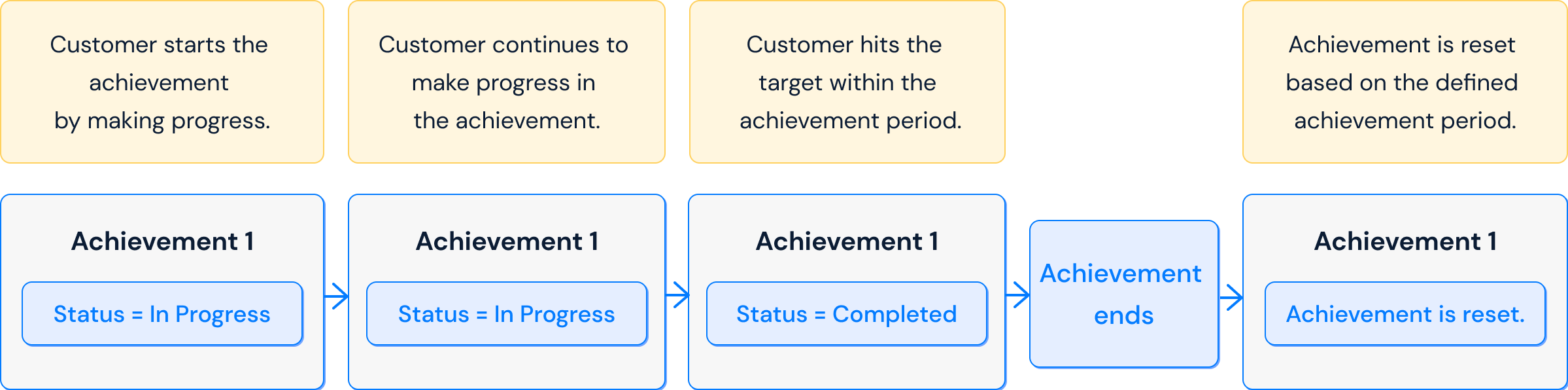
The following diagram shows the workflow when a customer does not complete the achievement within the achievement period:
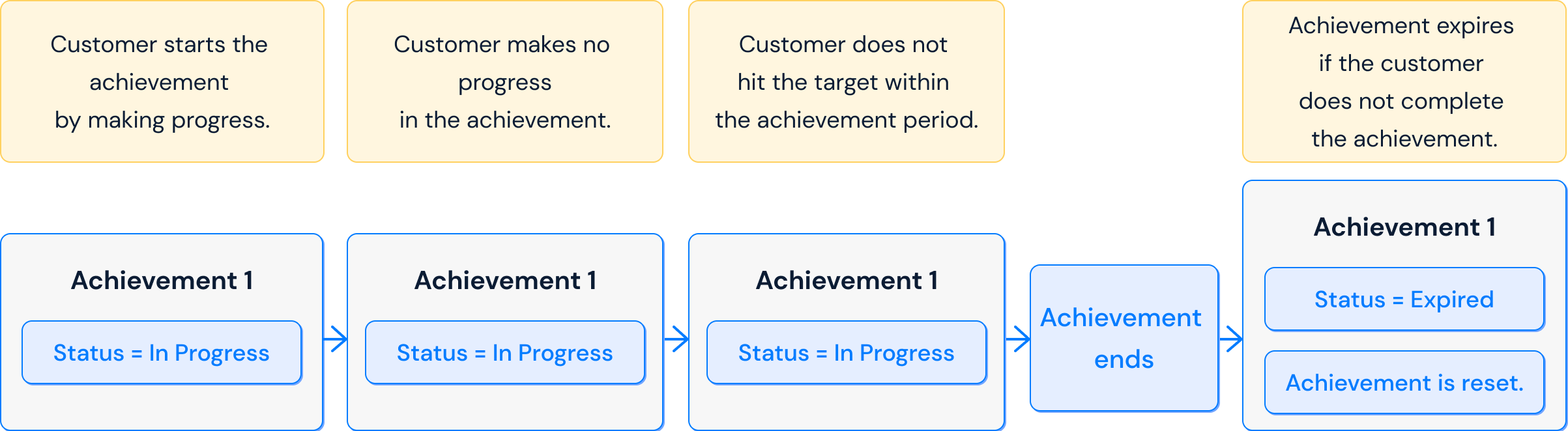
Achievement reset
The reset of an achievement can be:
-
Relative: The achievement ends and resets based on when the customer started the achievement.
Examples: Relative achievement period
For all the following examples, we assume that the customer started the achievement on
10 October 2023, 09:30:45.Reset every Reset on Achievement resets on 1 day
Relative time of the day
11 October 2023, 09:30:451 week
Relative day of the week
17 October 2023, 09:30:451 month
Relative day of the month
10 November 2023, 09:30:453 months
Last day of the month
31 January 2024, 23:59:591 year
Relative day of the year
10 October 2024, 09:30:45 -
Absolute: The achievement ends and resets for each customer on the specified date and time.
Listing achievements
To list your achievements, on the left-side menu of your campaign, click Achievements.
The page displays all the available achievements in the campaign and contains the following information:
| Column | Description |
|---|---|
Achievement name | Name of the achievement as it appears in the Campaign Manager. |
API name | Name of the achievement as appears in API requests. |
Target | Target value that the customer must reach to complete the achievement. |
Reset period | Period after which the achievement ends and resets. |
Created | Date on which the achievement was created. |
Created by | User who created the achievement. |